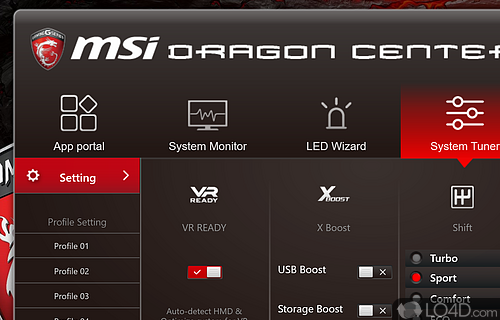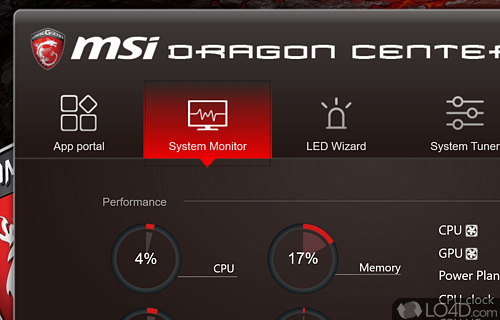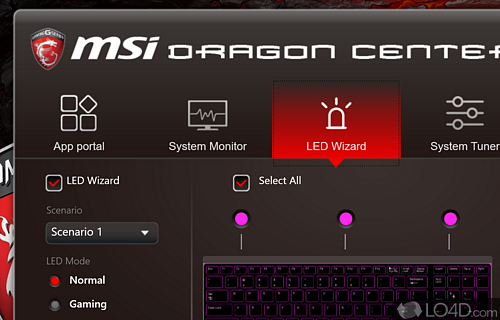Dedicated tool from MSI for managing PC settings including system tuning, overclocking, LED lighting and system information and diagnostics.
MSI Dragon Center is the official control panel that comes with modern MSI gaming notebook and desktop PCs.
This app provides an all-in-one solution for owners of MSI hardware to manage various PC settings, tune the system, optimize LED lighting and access a wide range of tools for system diagnostics and overclocking.
Getting started
The user interface of the Dragon Center app is designed with a standard color scheme and layout that are commonly found in other gaming-focused software utilities by MSI. The interface is highly accessible and easy to use, with a streamlined tabbed interface that features six distinct areas, including App Portal, System Monitor, LED Wizard, System Tuner, Mobile Center, and Tool & Help.
The App Portal section is particularly useful as it provides quick links to other popular hardware management apps, such as MSI True Color, Nahimic 2, GeForce Experience and SteelSeries Engine III.
The System Monitor provides real-time performance measurements for various aspects of your computer, such as CPU, GPU, fans, clocks, temperatures, and networking speeds. This feature is particularly useful for laptop users, who may need to monitor their systems closely to ensure optimal performance.
System tuning your MSI PC
Probably the most used feature for gamers and other power users is the system tuner. With this feature, you can access the core system hardware diagnostics like GPU, CPU, Memory and disk space usage. You can also use it to overclock your CPU and GPU either manually, or by selecting of the included presets; Turbo, Sport, Comfort or ECO.
The system tuner can also be used to adjust fan speed, quickly change audio settings, toggle virtual reality (VR) or boost USB ports.
Dragon Center comes with a complete diagnostic tool that provides detailed information about the performance of your computer. You can see the BIOS version, hardware details, and other information about your system, giving you a good overall idea of how your computer is performing.
Moving on to the LED Wizard, which allows you to configure keyboard background lighting with support for presets. This gives you the ability to create a personalized gaming experience and make their computers look as good as they perform.
Other useful things can also be accessed from Dragon Center like documentation, online help, backup and recovery, battery calibration and more.
Our take
All in all, MSI's Gaming Center provides quick access to basic, proprietary system tools and a bit more. It's a handy tool that provides a comprehensive place for managing and monitoring your MSI hardware with an easy to use interface that provides real-time performance monitoring, and allows you to create profiles for different tasks, making it a valuable tool for any MSI hardware owner.
Important to note is that this program is suitable for usage on both laptop and desktop systems.
Features of MSI Dragon Center
- Gaming Mode: Optimize system performance & network latency for gaming.
- LED Wizard: Manage LED effects on your system & peripherals.
- Mobile Center: Monitor & control your PC from your mobile device.
- Mystic Light Sync: Synchronize lighting effects across your PC & peripherals.
- Network Boost: Prioritize game & application traffic over general web traffic.
- SHIFT: Dynamically adjust system performance & fan speeds.
- System Control: Adjust system settings & monitor system performance.
- System Health Center: Track system status & performance metrics.
- System Monitoring: Real-time hardware performance and system tuning.
- System Setup: Manage system & device settings for enhanced performance.
- System Tuner: Customizable profiles with auto-load & auto-tuning.
- System Updates: Stay up-to-date with the latest software & drivers.
- True Color: Customize display profiles & adjust color accuracy.
- User Scenario: Create custom user scenarios with one-click shortcuts.
- Voice Boost: Boost audio clarity & increase volume for gaming & streaming.
Compatibility and License
MSI Dragon Center is provided under a freeware license on Windows from PC utilities with no restrictions on usage. Download and installation of this PC software is free and 2.1.1804.1102 is the latest version last time we checked.
What version of Windows can MSI Dragon Center run on?
MSI Dragon Center can be used on a computer running Windows 11 or Windows 10. Previous versions of the OS shouldn't be a problem with Windows 8 and Windows 7 having been tested. It comes in both 32-bit and 64-bit downloads.
Filed under: